
Spin Results
Name Of The Game
Preferences
Application color scheme:
Advanced Entry Settings
Import from Google Spreadsheet
Enter the public Google Spreadsheet URL and your Google Sheets API Key. The first column will be imported (max 200 entries).
Ensure your Google Sheet is public ("Anyone with the link can view"). How to get an API Key?Table of Contents
What Is a wheel of names?
A wheel of names (or spin the wheel) is an online tool that randomly selects an item (usually a name, task, games, lucky draw, or idea..etc) from a list of inputs. The tool is designed as a spinning wheel with arrays of options. When the user presses "spin," the wheel spins and stops at a random location, indicating the selected item.
Using a Picker Wheel brings fairness in selection and creates an exciting atmosphere, especially useful in educational environments, meetings, entertainment events…etc.
How to Use - Spin The Wheel?
Instructions for Use With Unique Features:
-In the text input box: you can enter - edit - delete items or names and face emoji as you like with any writing language of any country to suit your work and purpose of use (note: enter a maximum of 22 characters/line) after entering, press the button: Update List to update the text data you have entered: => List Update Table and synchronize with the spin boxes. You can add animations, fireworks, images for entries, customize sounds, etc. Then press the spin button and wait a few seconds to get the results.
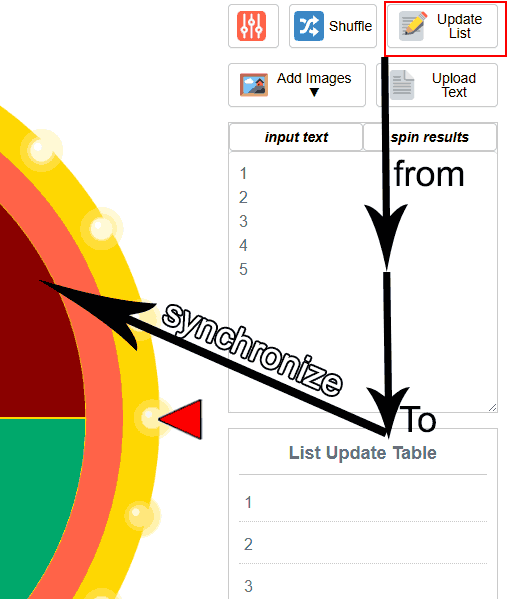
Advanced Unique function buttons (optional):
1. Button - Advanced menu with functions:
Menu - Name of the game:
used to name your game (e.g., Lucky Draw, Random Person to Assign Tasks, etc.)
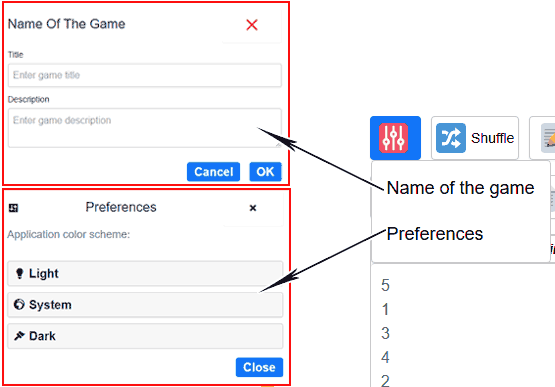
Menu - Preferences:
Used to choose a light or dark theme for the screen according to your preference
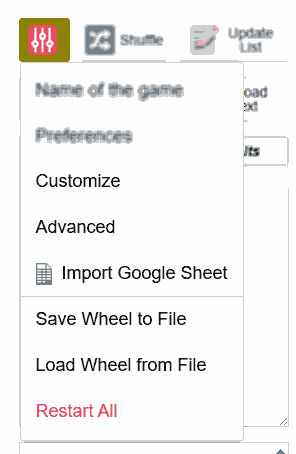
Menu - Customize: Three tabs to choose from: During Spin, After Spin, and Appearance
Tab During Spin:
Sound Effects: Choose background music while spinning the wheel – includes nearly 100 high-quality tracks.
Spin Time (seconds): Adjust the spin duration to increase excitement.
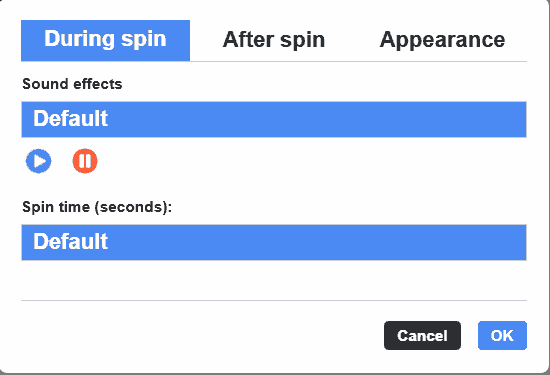
Tab After Spin:
Sound: Customize the sound effect for the winner.
Animate Winning Entry: Add animations for the winning entry.
Display Popup with Message: Customize the winner's message title.
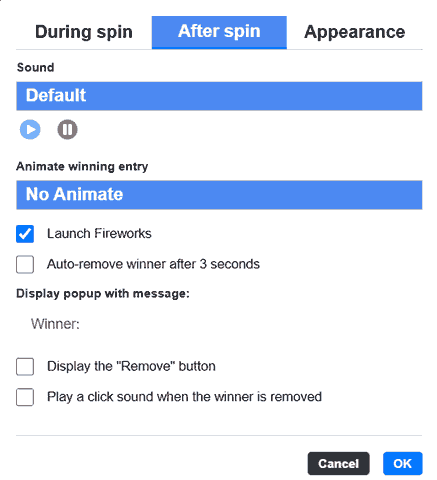
Options to enable or disable:
Launch fireworks
Auto-remove winner after 3 seconds
Display the "Remove" button
Play a click sound when the winner is removed
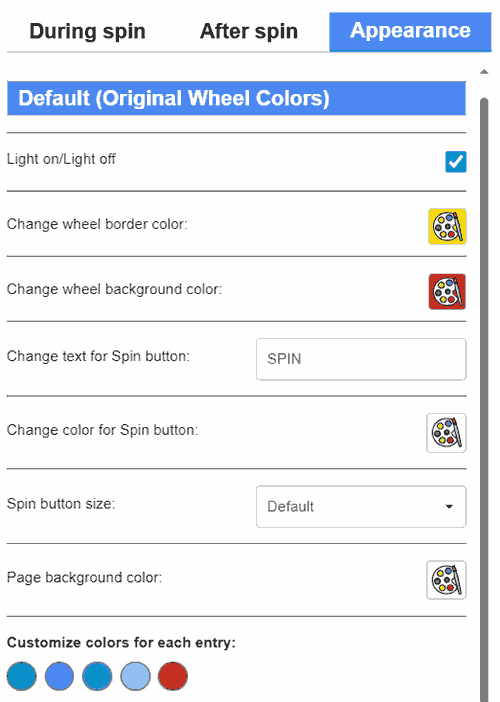
Tab Appearance:
Apply a Color Theme: Select from around 180 unique color themes for the wheel.
Lights On/Lights Off: Toggle the wheel’s lights.
Change Wheel Border Color: Customize the border color of the wheel.
Change Wheel Background Color: Set a background color for the wheel.
Change Text for Spin Button: Customize the text label on the spin button.
Change Color for Spin Button: Set a background color for the spin button.
Spin Button Size: Choose between a large or small spin button.
Page Background Color: Set a background color for the entire webpage.
Customize Colors for Each Entry: Individually adjust the color of each entry box.
Menu - Advanced:
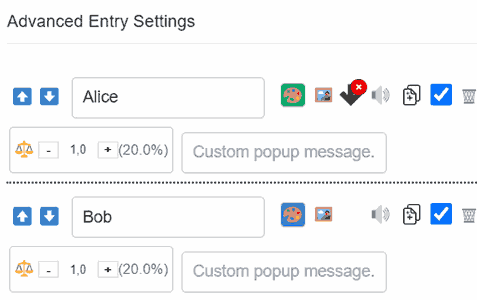
Adjust the order of individual entries
Change the text for each individual entry
Change the background color for each individual entry
Set a unique image for each individual entry
Set a unique winning sound for each individual entry
Duplicate individual entries
Enable or disable individual entries
Delete individual entries
Adjust the weight (width or narrowness) of each individual entry
Customize the congratulatory title for each winner
Import from Google Sheets:
You can import your own text using a Google Sheet.
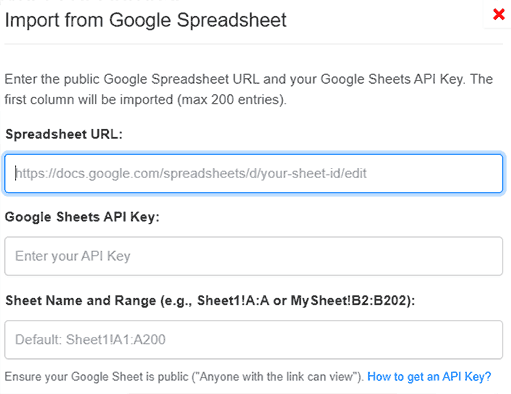
Save Wheel to File:
Used to save the wheel usage history to a .wheel file.
Load Wheel from File:
Used to load the .wheel file that you saved earlier. This function is very useful for restoring your favorite settings for future use (no need to set everything up again from scratch).
Restart All:
Used to delete all current settings and return the wheel to its default state.
2. Button - Shuffle:
used to shuffle the order of the lines to ensure higher randomness.
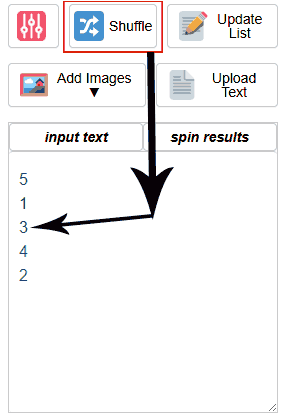
3. Button - Update List:
used to update the text data you have entered: => List Update Table and synchronize with the spin boxes
4. Button - Add Images: has 4 functions
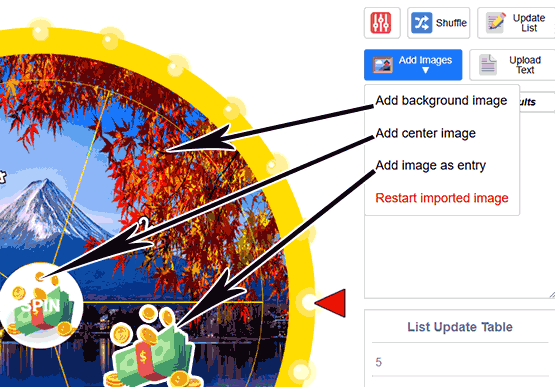
A. Menu: Add background image:
You can upload a photo from your device to use as a background for your wheel (such as pets or landscape photos to make it more fun).
B. Menu: Add a center image:
Add a background image from your device to the Spinbox to create a unique personality that fits your preferences.
C. Menu: Add an image as an entry:
Add images from your device to the spinning boxes as background; you can select 1 or more images at the same time (note: if the number of images you choose is more than the number of text boxes in the spinning circle, it will prioritize the images you click to select first because the number of images chosen will only be equivalent to the number of text boxes in the spinning circle. Valid formats: .jpg, .jpeg, .png, .gif, .giff, .webp)
D. Menu: Restart imported image:
Used to delete all imported images
If you want to change each image one by one without deleting all imported images, press the button to change images in the lines at the List Update Table.
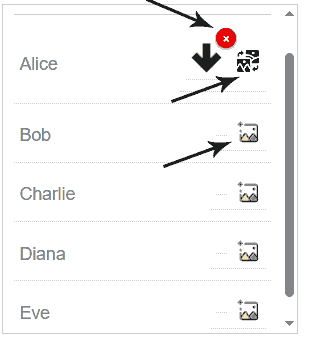
5. Button - Upload Text:
If your list is large, manual entry will take time, so we Support uploading files: .txt and .csv very quickly and save time for you.
Spin the wheel:
Click the "Spin" button to start the spinning wheel. The system will automatically spin and stop at a random position.
View results: Results are displayed immediately and can be saved or shared.
Spin Results Button
Used to view history of who or what was randomly picked during previous spin
Who is behind this wheel of names? Is it free?
Independent author: "WheelofNames" developed the Wheel of Names tool to create a simple, effective, and fun solution for random selection.
• Free: Most of the basic versions of this tool are provided for free, allowing users to access and use it immediately without paying any fees.
• Premium: premium service packages provide more in-depth customization features, online storage, and an ad-free experience. (to be developed in the future)
_______________________________________
Applications of the Wheel?
Wheel of Names has a wide range of applications in many different fields, including:
• Education: Used to call students by name, divide work groups, or choose discussion topics in class.
• Business: Used in meetings to assign tasks, organize lucky draws, or team building activities.
• Events & Entertainment: Create a fun atmosphere for events, parties, games, and promotions.
• Personal Decisions: Helps make random decisions in situations such as choosing where to eat, what movie to watch, or what to do on the weekend...etc.
• Knockout mode: Perfect for elimination-style games… and much more waiting for you to explore!
_______________________________________
Wheel Customization?
One of the outstanding advantages of the tool is its high customization ability. You can:
• Change the background image: Choose a background image for each wheel section to match the event theme.
• Sounds and Effects: Customize the sounds when spinning and the effects after the wheel stops.
• Spin Time: Adjust the speed and spin time to increase the drama. etc… and much more waiting for you to explore!
_______________________________________
Share Wheel?
After creating and customizing your wheel, you can easily share it with others:
• Share via social networks: You can integrate direct sharing buttons to Facebook, Twitter, Pinterest,..or other platforms.
________________________________________
Save as an App on Your Device?
You can save the tool as an application on your device for easy access:
• On the computer: Use the menu feature: "Cast, save and share => "Save as App" on the browser (Chrome, Edge…) to install page as app... Or "Cast, save and share => create a shortcut."
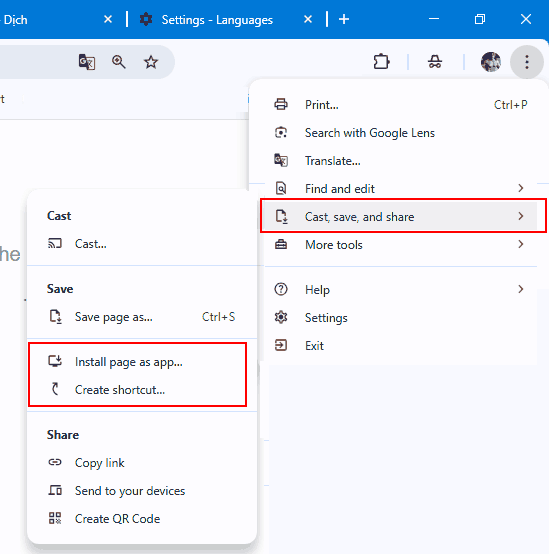
• On the phone: Add to the home screen via the "Add to Home Screen" option on the mobile browser for quick access without opening the browser.
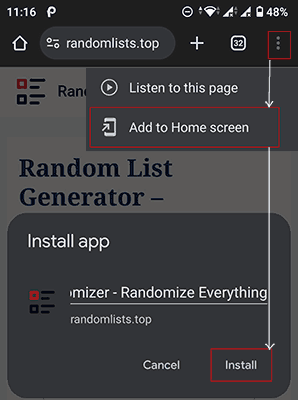
Privacy and technical details
In terms of security and technology, the tool commits to:
• Protect user data: Respect privacy with policies strict privacy policy and compliance with GDPR, CCPA, COPPA..etc
• Random algorithm: Use random number functions (like JavaScript's Math.random) to ensure fairness and unpredictability.
• Secure connection: Encrypt data and use advanced security measures to protect user information.
________________________________________
Contact us for feedback or feature ideas
If you have any suggestions or feature ideas, please get in touch with us:
• Social media: Follow and send messages via Facebook, Twitter, and Instagram.
• Online form: Use the "Contact Us" page on the website to send your comments.
We are always listening and constantly improving based on user feedback.
________________________________________
Mobile and Desktop Apps
WheelofNames.name is available on both mobile and desktop platforms:
• Mobile application: Optimized for smartphones and tablets, touch support, and flexible display.
• Desktop application: Web application version for desktop, allowing for use in professional environments and presentations.
________________________________________
WheelofNames.name vs. Other wheels
When compared to other name spinners, Wheel of Names stands out due to:
• Simple, intuitive interface: Easy to use even for beginners.
• High accuracy and fairness: Random algorithm ensures unbiasedness.
• Flexible customization: Allows for high personalization and is suitable for many purposes.
• Powerful sharing features: through social platforms
These strengths make the tool a top choice for teachers, businesses, event organizers…etc
_______________________________________
FAQs and Troubleshooting
How to import a selection list?
You must enter the names or items you want into the text box, one item per line. Or you can open the list file and copy & paste. The great thing is that we support fast and accurate file upload, supported formats: .txt .csv
Can I customize the background image for the wheel?
Yes, the tool allows you to change the background image in the cells to your liking.
Are the wheel spin results fair?
The built-in random algorithms ensure that each item has an equal probability of being selected.
What should I do if I encounter an error while using it?
Try refreshing the page, checking your Internet connection, or contacting support via email or the "Contact Us" page.
wheelofnames
Hello, I am Wheelofnames - an independent writer specializing in information technology. With a passion for creativity and dedication, I founded the website wheelofnames.name
Email: [email protected]
Address: O Cho Dua, Dong Da, HaNoi, 100000, VN
Gender: Male
Job Title: IT Engineer
Other tools you may need: Category: mortgage calculator